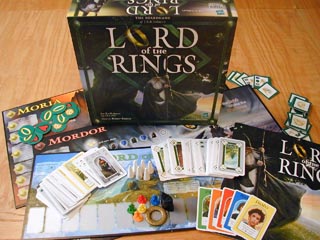
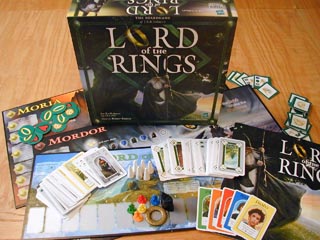
|
|
|
The game is fun to play and very unique in that all 2 to 5 human players together try to defeat the evil Lord Sauron and toss the ring into the volcano of Mordor. In other words, the players cooperate to defeat the game. Through skillful use of cards and careful alliance and sacrifice, the players cooperate to beat the game.
As shown here, the game has many boards, cards, counters, and game pieces.
The illustrations are by John Howe, a Canadian, who is one of the most acclaimed
illustrators of Tolkien's works.
The game was released in Germany by Kosmos in 2000,
in the United States by Hasbro in 2000, and
a second edition by Wizards of the Coast (a division of Hasbro) in 2001.
For more information, rules, Frequently Asked Questions, and reviews,
see Chris Lawson's excellent site
ReinerSpiele - the Games of Reiner Knizia.

|
|
|
In this photo, Pippin Sam, and Merry have succumbed to evil and are bowing down
to Sauron.
Frodo, the ring bearer, and Fatty trudge on, defying Sauron, not yet defeated,
and hoping to destroy the ring.
Oh no! Frodo is wearing the evil ring!
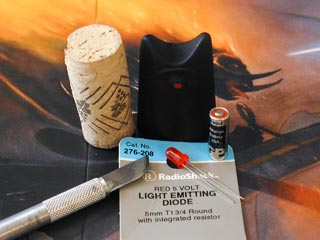
|
|
|
But I digress. You also need a battery that will provide at least 5 volts. Here I selected a tiny 9 volt battery used in hearing aids and car alarm transmitters. You will also need a wine cork and some basic modelling tools such as an X-Acto knife, needle nose pliers, some glue, paint, and modelling putty.
You also need one evil Sauron resin figure from the game.

|
|
|
Sauron looks on at our project with evil delight.

|
|
|

|
|
with 9 inch Knitting Needles in their eyes. |
To get the hole dead centered in the eye socket,
drill a pilot hole and use pressure to move the drill bit
left or right if it is off center.
Then move on to the correct size drill bit for the LED.
Since the LED is 5 mm, use a slightly larger bit to accept the
LED in the eye hole.

|
|
|
Notice the blue masking tape on the drill bit. This ensures that I don't drill too deeply out the top of Sauron's head.
Ahhh, resin drills nicely.
See how it flakes and is easily removed.
Notice also that Sauron is made of white resin painted black.
I think this symbolizes that he is good inside,
only covered by a black evil veneer.

|
|
|
The tweezer can also make adjustments to the LED leads in the body cavity. The lower LED lead does not quite touch the battery terminal. Thus the battery and LED circuit is normally open and the LED is not lit. Pressure from the closure will force the lead to touch the battery terminal and turn the light on.
Also shown are modelling putty (Testor's) and cyano-acrylate glue (Zap a Gap)
that will be used to touch up the eye and complete the model.

|
|
|
Once the glue has dried, touch up the gap with modelling putty. Mold a pair of eye lids with the putty. Use a toothpick to shape the lids and to remove excess putty.
Ask Mom and Dad to drink a bottle of wine and give you the cork.
Using a razor knife (X Acto), cut the cork to the appropriate
thickness.
The cork must not protrude from the base of Sauron, but it
must be thick enough to apply pressure to the LED lead to make
the battery and the LED complete the electrical circuit.
After cutting the cork to the correct diameter of
Sauron's body cavity, I used an emery board to sand and smooth
the cork to the correct shape.
I also cut two notches in the edge of the cork
to allow tweezers or a toothpick to pry the cork
from Sauron's body.
In other words, "cork in" means that the circuit completes
and the LED lights,
"cork out" means that the LED is not lit.

|
|
|

|
|
|
Perhaps you feel a strange attraction to Sauron's penetrating glance as well.
See how the eye calls to you.
The ring. The eye.
Sauron.
Quickly,
look away or else you will be compelled to upgrade your Sauron
as well.
A curse.
An improvement.
Sauron calls to you.
The red and piercing eye.
It must be done.
You must upgrade Sauron in Reiner Knizia's Lord of the Rings
board game.
Do it.
Now.